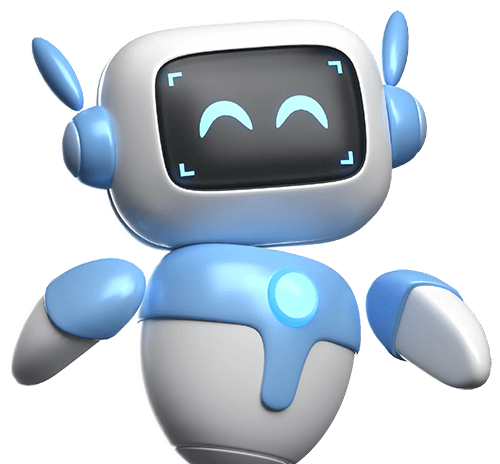In today’s fast-paced digital world, the ability to manage documents efficiently is more critical than ever. The traditional methods of handling paperwork can be cumbersome, time-consuming, and prone to errors. Enter AI — the game-changer that’s revolutionizing document workflows and boosting efficiency.
In this guide, we’ll explore how to leverage AI to automate your document workflows, simplifying routine tasks, enhancing accuracy, and freeing up valuable time.
Introduction
When we talk about “document workflows,” we’re referring to the entire process of creating, managing, and processing documents from start to finish. This includes everything from drafting and editing to sharing and storing those documents. In many organizations, a document workflow can involve multiple people, departments, and systems, often making it a tangled web of tasks that need to come together smoothly.
However, traditional document management is notoriously challenging. Think about it: paper files getting lost, endless email chains back and forth, and the constant risk of human error creeping in. These frustrations can slow down productivity and lead to mistakes that cost time and money. In our tech-savvy world, relying solely on outdated methods isn’t just inconvenient; it’s a liability. That’s where AI comes in, promising a way to streamline those workflows and alleviate many of the headaches associated with document management.
The Importance of Document Workflow Automation
Document workflows are the backbone of many industries, from healthcare to finance. They involve a series of processes used to manage documents at every stage — from creation to approval, storage, and retrieval. The relevance of these workflows cannot be overstated; they directly impact productivity, compliance, and overall operational efficiency.
By automating your document workflows, you cut down the manual heavy lifting that often bogs down teams. Instead of sorting through endless piles of paperwork or digging through digital files, automation streamlines these tasks. This means fewer bottlenecks, faster turnaround times, and the opportunity to focus on higher-value work. Consider this: businesses that automate document workflows can see productivity boosts of up to 30%. That’s not just a nice-to-have; it’s a game-changer.
Statistics don’t lie. A study found that nearly 70% of firms still rely heavily on manual document handling, which is not only slow but also prone to errors—errors that can cost time, money, and credibility. By harnessing artificial intelligence (AI), these companies can significantly reduce those risks. Imagine a world where documents are processed in seconds, instead of days. Automated workflows powered by AI can handle repetitive tasks such as data entry and document review, enabling teams to direct their efforts where they matter most.
In short, automating document workflows is not just about keeping up with technology; it’s about enhancing efficiency, lowering error rates, and freeing up your team for more strategic initiatives. The relevance of these modern workflows cannot be underestimated. It’s time to rethink how we manage documents—because in an era where time is money, efficiency is the new currency.
How AI Transforms Document Workflows
AI is not just a buzzword; it’s a powerful tool that’s reshaping how we handle document workflows. By integrating AI into document management systems, organizations can streamline their processes, reduce paperwork, and minimize human error. This transformation is made possible through various cutting-edge technologies that enable automation.
One of the key technologies that AI brings to the table is Optical Character Recognition (OCR). OCR allows computers to read and convert different types of documents, such as handwritten notes or printed texts, into machine-readable formats. This means that data trapped in physical documents can be easily digitized and manipulated, saving time and effort.
Then there’s machine learning, which significantly enhances the efficiency of document workflows. By analyzing historical data, machine learning algorithms can learn patterns and make predictions about how documents should be processed. For instance, they can automatically categorize documents, flag anomalies, and even suggest actions based on previous inputs. This not only speeds up the workflow but also reduces the likelihood of errors that commonly occur with manual data entry.
Other AI-driven tools, like natural language processing (NLP), further aid document management by enabling more intuitive interactions with software. With NLP, users can search and retrieve information from documents using simple language, making the process more relatable and user-friendly.
By leveraging these AI technologies, businesses can achieve a level of efficiency that was previously unimaginable. Automating routine tasks allows teams to focus on higher-value activities, driving innovation and growth while significantly enhancing accuracy in document management. In the long run, this not only improves workplace productivity but also fosters a more agile and responsive business environment.
Steps to Implement AI in Document Workflows
Implementing AI in your document workflows can be a game-changer for productivity. Follow these steps to ensure a successful transition:
- Assess Current Processes
- Take a Step Back: Examine how your current document workflows function.
- Identify Bottlenecks: Look for tedious tasks that drain time and resources.
- Perform an Audit: This evaluation will help pinpoint key areas where AI can deliver significant improvements.
- Choose the Right AI Tools
- Research Available Tools: Not all AI tools are equally effective.
- Select Software Wisely: Look for features that align with your specific needs, such as:
- Optical Character Recognition (OCR) for digitizing paper documents
- Machine learning algorithms for smart data extraction
- A good fit can make implementation smoother and more effective.
- Integration with Existing Systems
- Compatibility is Key: Ensure your new AI tools integrate well with your current systems, like CRM or ERP software.
- Plan for Seamless Integration: Some tools may offer plug-and-play capabilities, while others may require more setup.
- Avoid Headaches: Aim for a smooth transition by choosing tools that minimize additional challenges.
- Training and Adaptation
- Focus on Your Team: Introducing AI is about technology and people.
- Provide Necessary Training: Ensure your staff is equipped to adapt to new systems.
- Consider Various Learning Methods: Use hands-on workshops or online resources to help your team become comfortable with the new tools.
- Monitor and Optimize
- Ongoing Performance Monitoring: After rolling out the AI systems, your job continues.
- Seek Team Feedback: Regularly gather input from your team on performance.
- Identify New Challenges: Automation might reveal additional issues or opportunities for further improvement.
By following these steps, you can effectively implement AI in your document workflows, leading to streamlined processes and enhanced productivity. Embrace the change, and let AI do the heavy lifting while you focus on driving your business forward.
Real-World Examples of Document Workflow Automation
To truly grasp the impact of AI on document workflows, let’s look at some real-world examples. These case studies show how companies across different sectors have tackled their document management challenges head-on and came out ahead.
Case Study 1: A Leading Law Firm
A prominent law firm faced bottlenecks due to the massive influx of case documents, contracts, and legal briefs. Manually sorting and reviewing documents was eating up hours of paralegal time, resulting in delayed client responses. By implementing an AI-driven document management system, the firm introduced Optical Character Recognition (OCR) technology to scan and categorize documents. The outcome? They cut document processing time by 50%. This efficiency boost allowed attorneys to focus more on billable hours and less on paperwork, ultimately enhancing client satisfaction.
Case Study 2: An E-commerce Company
An e-commerce company struggled with order management paperwork. Every single return, shipment, and invoice was manually processed, leading to high error rates and frustrated customers. They adopted a machine learning platform to automate the extraction of key data from documents and streamline order processing. As a result, their order turnaround was reduced from three days to under 24 hours. Plus, with fewer errors to deal with, customer service calls dropped significantly, allowing the team to redirect resources toward growth initiatives.
Case Study 3: A Healthcare Provider
In the healthcare sector, a medium-sized provider faced challenges in managing patient records and billing processes. With numerous forms flowing in and out, the manual re-entry of information caused delays and compliance issues. After implementing AI-assisted workflows, they utilized text recognition and data validation tools. They reported a 40% reduction in administrative costs and improved accuracy in patient data entry. This fostered better patient care and streamlined operations, freeing up staff to focus on what truly mattered: their patients.
Measurable Improvements
Across these various examples, businesses have reported notable improvements after adopting AI-driven workflows. Common benefits included:
- Time Efficiency: Significant reductions in document handling time.
- Accuracy Gains: Lower error rates leading to fewer compliance issues.
- Cost Savings: Reduction in administrative overhead costs.
- Enhanced Customer Experience: Faster response times and improved service quality.
These stories aren’t just success tales; they serve as blueprints for any organization looking to capitalize on the transformative power of AI for document workflows. If they can do it, it’s clear that many others can, too.
Challenges and Considerations
As promising as AI is for transforming document workflows, adopting it doesn’t come without its hurdles. Organizations may face several challenges that can slow down or even derail the implementation process. Let’s take a closer look at some common issues and strategies for tackling them.
Resistance to Change
Hurdle: One of the biggest challenges businesses encounter is resistance from staff who are set in their ways. Many employees may feel threatened by the introduction of AI, fearing job displacement or simply being uncomfortable with new technology.
Solution:
- Open Communication: Communicate clearly about how AI tools enhance rather than replace their roles.
- Training and Support: Provide training sessions, workshops, and ongoing support to ease the transition.
- Reframing AI: Help employees see AI as an ally that takes over repetitive tasks, allowing them to focus on higher-value work.
Data Quality and Integration Issues
Hurdle: AI relies heavily on high-quality data. If an organization’s existing data is messy or scattered, integrating AI can be problematic.
Solution:
- Data Cleanup: Start by cleaning up and standardizing data, making implementation smoother and enhancing AI output accuracy.
- IT Collaboration: Work closely with IT teams to ensure seamless integration with existing systems like CRMs or ERPs.
Training and Skill Gaps
Hurdle: As AI tools evolve, the workforce’s skill sets must keep pace. Some employees may lack familiarity with necessary technologies or may feel overwhelmed by rapid changes.
Solution:
- Comprehensive Training: Invest in tailored training programs for different skill levels.
- Mentorship Programs: Establish mentorship systems where tech-savvy employees assist others.
- Continuous Learning: Foster a culture that embraces ongoing education to prepare the workforce for future advancements.
Regulatory and Compliance Concerns
Hurdle: Different industries have varying regulations regarding data handling and privacy, which can complicate AI integration efforts.
Solution:
- Collaboration with Legal Teams: Work closely with legal and compliance teams at each stage of the AI adoption process.
- Regular Audits: Conduct audits to ensure all AI implementations adhere to necessary regulations.
Cost and Resource Allocation
Hurdle: The upfront cost of AI technology and the resources needed for its implementation can be significant, posing a barrier for small to medium-sized businesses.
Solution:
- Scalable Solutions: Look for scalable solutions that allow for phased investments.
- Pilot Programs: Start with a pilot program in a focused area before rolling out AI across the entire organization to demonstrate ROI while minimizing risk.
By proactively addressing these challenges with a concrete strategy, businesses can set themselves up for success. Change can be daunting, but with the right support and preparation, organizations can confidently embark on their journey toward AI-powered document workflows.
Conclusion
In summary, automating document workflows with AI isn’t just a trend — it’s a necessity for businesses looking to thrive in a digital landscape.
Key Takeaways
- Streamlined Processes: Document workflows simplify and speed up operations.
- Challenges of Traditional Methods: The old-school route can lead to inefficiencies and errors.
- Advantages of AI:
- Time Savings: Automating manual tasks frees up valuable resources.
- Increased Accuracy: Minimize costly mistakes with AI assistance.
- Cost Efficiency: Positive impacts on the bottom line.
Collaborative Benefits
With real-time collaboration tools, teams can:
- Work smarter together, regardless of location.
- Foster better communication and productivity.
Call to Action
If you haven’t started looking into automating your document processes yet, now’s the time! Here’s how to get started:
- Evaluate Current Systems: Assess how your current workflows operate.
- Choose the Right AI Tools: Identify which tools can best meet your needs.
- Commit to Transformation: Take the leap towards modern document management.
Embrace the future of document management and take that first step toward enhanced efficiency. Your processes will thank you!