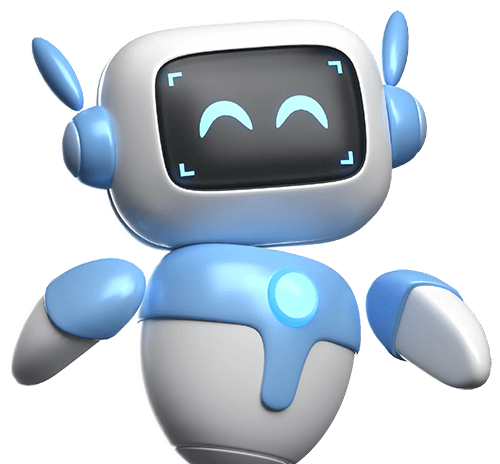A Guide to Leveraging AI in Your Document Workflows
In today’s fast-paced world, managing documents can be daunting. The sheer volume of paperwork, from contracts to reports, can overwhelm any team. Fortunately, integrating Artificial Intelligence (AI) into document workflows is revolutionizing how we handle these tasks, streamlining processes and enhancing productivity. In this guide, we’ll explore the ins and outs of AI document workflows and how document automation can transform your business operations.
Introduction
AI document workflows are essentially automated processes that use artificial intelligence technologies to manage and streamline document-related tasks. This can involve anything from sorting and classifying files to extracting key data and ensuring compliance. By integrating AI into document management systems, organizations can enhance efficiency, accuracy, and overall productivity in their operations.
The importance of AI in modern document management cannot be overstated. As businesses generate and handle an ever-increasing volume of documents, traditional methods have become overwhelmed. AI helps tackle this challenge by offering solutions that not only save time but also reduce the likelihood of human error. It’s about working smarter, not harder—empowering teams to focus on strategic tasks while AI handles the repetitive ones. This shift in approach is not just beneficial; it’s essential for staying competitive in today’s fast-paced digital landscape.
Understanding AI Document Workflows
Document workflows are the step-by-step processes governing how documents are created, reviewed, approved, and archived. Think of them as the blueprint for getting things done on paper—or digitally, as the case often is. However, managing an avalanche of documents can make these workflows unwieldy and error-prone.
The Role of AI in Document Workflows
Enter AI technologies. They significantly enhance document workflows by:
- Automating repetitive tasks
- Extracting valuable data
- Making sense of unstructured content
Natural Language Processing (NLP)
One key player in this transformation is Natural Language Processing (NLP). NLP enables AI to:
- Understand human language
- Interpret text similar to how we, as humans, do
This technology helps machines read and act on text more effectively, improving document handling.
Machine Learning (ML)
Another crucial technology is Machine Learning (ML). Here’s what you need to know:
- ML allows AI to become smarter over time.
- Algorithms analyze documents to learn from patterns.
- It enhances accuracy in tasks such as data classification and anomaly detection.
Example: If you regularly deal with contracts, an AI model can learn to recognize specific clauses and flag unusual terms for review.
Benefits of AI in Document Workflows
By integrating these innovations into your document workflows, you can achieve significant benefits:
- Time Savings: Automating routine tasks frees up hours for your team.
- Increased Accuracy: AI takes on the heavy lifting, reducing errors.
- Scalability: Enhanced ability to manage larger volumes of documents.
Ultimately, AI allows you and your colleagues to focus on the strategic decisions that matter most, streamlining your workflow for maximum efficiency.
Benefits of AI Document Workflows
Integrating AI into your document workflows isn’t just a tech upgrade—it’s a game changer. Let’s break down some of the major benefits:
- Efficiency
- Automation of Mundane Tasks: Picture this: you’re dealing with stacks of documents needing review. With AI, mundane tasks like sorting and filing can be automated.
- Focus on Strategic Work: This means less time spent on repetitive inputs and more time dedicated to high-impact tasks. When AI handles the bulk, teams can shift focus to more pressing matters.
- Accuracy
- Minimizing Human Error: We’ve all seen how easy it is to make mistakes, especially when the workload is heavy.
- Smart Data Recognition: AI minimizes errors through advanced data recognition. It learns from past corrections, improving results over time.
- Attention to Detail: Say goodbye to misplaced commas or forgotten details—AI’s on it!
- Cost-Effectiveness
- Maximizing Output: Think about the hours your team spends on monotonous tasks. Now consider how much more could be achieved if those hours were freed up.
- Resource Optimization: By automating routine processes, businesses can save on labor costs and redirect resources to more valuable projects. It’s a no-brainer.
- Scalability
- Adapting to Growth: As your business grows, your document demands will likely surge. AI workflows can scale up without a hitch.
- Seamless Handling of Increased Workloads: No need to hire extra staff or stress over increased workloads. AI adapts easily to handle larger document volumes, keeping your operations smooth and efficient.
Conclusion
With these benefits, it’s clear that AI not only enhances the efficiency of document workflows but also boosts overall organizational performance. Embracing this technology opens up new doors for productivity and cost savings, making it a smart move for any team striving for excellence.
Key Components of AI Document Workflows
To grasp how AI can truly revolutionize document workflows, it’s helpful to understand some key components. Let’s break them down one by one.
Document Automation
- Core Functionality: At the heart of AI document workflows is document automation.
- Beyond Templates: This isn’t just about software that generates templates or organizes files.
- AI-Powered Efficiency: It’s about harnessing AI to automatically create, modify, and manage documents based on predetermined rules.
Imagine a scenario where software can:
- Draft personalized contracts
- Manage standard operating procedures
The significance? It cuts down on time spent on mundane tasks and allows team members to focus on higher-level decision-making.
Data Extraction and Analysis
- AI’s Strength: Next up is data extraction and analysis.
- Handling Large Volumes: AI excels at pulling out relevant information from large volumes of documents.
How It Works:
- Using natural language processing and machine learning, these tools can identify key data points, such as:
- Dates
- Names
- Values
This capability doesn’t just enhance speed; it also minimizes human error, ensuring that the data you rely on is accurate and up-to-date.
Version Control
- Collaboration Made Simple: Keeping track of revisions in documents can feel like a full-time job, especially in collaborative environments.
- Precision and Clarity: AI brings precision to version control, providing a clear trail of who changed what and when.
Benefits:
- Smart notification systems keep everyone informed about updates.
- No more scrambling through email threads or dated paper copies.
Version control ensures everyone is on the same page—literally.
Integration with Other Tools
- Seamless Compatibility: Lastly, the ability to integrate AI workflows with existing software is crucial.
- No Silos: It’s not enough for AI to work in a vacuum; it needs to play nicely with tools already in use.
Examples include:
- CRMs
- Project management software
- Cloud storage solutions
This seamless integration allows your team to transition smoothly without overhauling entire systems. With AI managing document workflows, you create a more cohesive and streamlined operational environment.
Conclusion
In summary, these components work together to create a robust framework that not only simplifies document management but also empowers your team to achieve more. The integration of AI in these areas can significantly enhance productivity and allow organizations to scale effectively.
How to Implement AI in Your Document Workflows
Integrating AI into your document workflows doesn’t have to be an uphill battle. Follow these straightforward steps to get the ball rolling:
Assess Your Needs
Start by identifying where inefficiencies lurk. Look for repetitive tasks that consume time and resources. Are you drowning in paperwork? Is your team struggling to keep track of revisions? Pinpoint those pain points, and you’ll see where AI can swoop in like a superhero.
Choose the Right Tools
There’s a wealth of AI tools out there tailored for document workflows. Some popular options include:
- Natural Language Processing (NLP) tools for understanding and categorizing documents.
- Optical Character Recognition (OCR) software for digitizing physical documents.
- Document automation platforms that streamline template creation and approvals.
Take the time to research these tools and find the ones that best fit your team’s needs. Don’t forget to check for scalability— you’ll want something flexible enough to grow with your demands.
Pilot Testing
Before full-fledged implementation, run a small pilot project. Select a manageable segment of your workflow and introduce your chosen AI tool there. Monitor the results closely, gathering feedback from your team. This step helps you spot potential hiccups and get your system fine-tuned before a larger rollout.
Training and Support
Once you’re ready to kick off the larger integration, equip your team with the necessary training. Offer workshops or online resources to familiarize everyone with the new systems. Remember, technology is only as good as the people behind it. Continuous support and open communication will smooth the transition, ensuring everyone feels confident using the new tools.
By following these four steps—assessing needs, choosing the right tools, conducting pilot tests, and emphasizing training—you’ll set the stage for a successful AI integration into your document workflows. Stay enthusiastic; this is not just about automation—it’s about boosting productivity and teamwork!
Overcoming Challenges in AI Adoption
Adopting AI in document workflows isn’t as straightforward as it might seem. Many organizations hit roadblocks that can hinder their efforts, but knowing what to expect makes a big difference. Here are some common challenges and strategies to tackle them head-on.
Resistance to Change
Employees might resist new technologies fearing it’ll displace jobs or complicate their work. This reluctance can stall progress. To break this barrier, foster a culture of openness. Communicate the benefits clearly—emphasize that AI assists rather than replaces human efforts. Sharing success stories and providing forums for feedback can also ease fears and build trust.
Lack of Skilled Personnel
AI tools can be complex, and without the right skills in-house, implementation can feel overwhelming. A good solution is to invest in training programs tailored to your teams’ needs. Consider partnering with vendors who offer training modules. By empowering employees with the necessary skills, you not only enhance their expertise but also boost confidence in using new tools.
Integration with Existing Systems
Integrating AI solutions with legacy systems poses a significant challenge. Often, older software isn’t designed to play nice with new tech. Start by assessing your current infrastructure. Identify which systems are critical and how AI can fit in. You may need to consider custom solutions or middleware that bridge gaps between platforms. Don’t shy away from consulting with experts; their insights can smooth the integration process significantly.
Data Privacy and Security Concerns
With AI handling sensitive documents, data privacy becomes a top concern. Organizations need to implement strict data governance policies and ensure compliance with regulations. Conduct thorough risk assessments and choose AI tools with robust security measures. Training on data privacy for all staff involved in handling AI can mitigate risks and cultivate a mindful approach to document management.
Measuring Success
Lastly, determining the success of AI implementation can be tricky. Without clear metrics, it’s easy to lose sight of progress. Define key performance indicators (KPIs) before launching your AI initiatives. Focus on measurable outcomes like time saved, error reduction, and employee satisfaction. Regularly review these metrics to adjust processes and ensure you’re on the right track.
By anticipating these challenges and applying practical solutions, organizations can navigate the bumpy road of AI adoption with greater ease. Embracing AI in document workflows is a worthwhile investment that opens the door to efficiency and innovation.
Future Trends in AI Document Workflows
As the landscape of document management evolves, several emerging technologies hold promise for further enhancing AI document workflows. These innovations represent tangible shifts that could redefine how we handle documents in the near future.
Key Trends to Watch
AI-Driven Predictive Analytics
- Anticipating Needs: Imagine systems that not only automate your document processes but also anticipate your needs based on historical data.
- Proactive Flagging: For example, if a pattern emerges where certain contracts are frequently reviewed at particular times, AI can flag these documents in advance. This allows teams to prepare and respond proactively.
Intelligent Document Processing (IDP)
- Exploring New Dimensions: This technology integrates OCR (Optical Character Recognition) with advanced machine learning to manage a wider array of document types.
- Beyond Traditional Methods: IDP goes beyond traditional scanning and data entry, enabling systems to understand context and nuances within documents, resulting in higher accuracy and efficiency.
Integration with Blockchain Technology
- Enhanced Security: Blockchain is poised to enhance security and transparency in document management.
- Smart Contracts: These allow for automatic execution of terms and conditions when predetermined criteria are met, greatly reducing the need for manual intervention and potential errors.
Insights from the Gartner Hype Cycle
- Mature Technologies: The Gartner Hype Cycle for Artificial Intelligence highlights several mature technologies, like natural language understanding, that are becoming more accessible for organizations to implement.
- Deep Learning Power: As AI tools become more sophisticated, they will harness deep learning, allowing for better contextual understanding of content—essential for tasks like contract review and compliance checks.
Refinement of Collaborative AI Tools
- Fostering Teamwork: Continued refinement of collaborative AI tools is likely to improve teamwork in document workflows.
- Learning from Interactions: These tools can learn from user interactions, becoming increasingly adept at:
- Suggesting changes,
- Flagging inconsistencies, and
- Generating drafts based on previous work.
Conclusion
In summary, the future of AI in document workflows is bright and multifaceted. Organizations that stay abreast of these trends will improve efficiency and gain a competitive edge in the increasingly digital landscape. As AI technologies mature, the challenge will be finding the right balance between automation and the human touch, ensuring that workflows are both efficient and meaningful.
Case Studies: Successful Implementations of AI in Document Workflows
To see the real impact of AI in document workflows, let’s look at how some organizations have made significant strides. These case studies highlight common challenges and the game-changing results they achieved through AI.
Case Study 1: Legal Firm Transforms Contract Review
A mid-sized law firm faced a monumental challenge: manually reviewing hundreds of contracts each month was labor-intensive and prone to errors. They integrated an AI-powered document automation tool that utilized natural language processing to dissect contract language and flag essential clauses. The firm conducted a pilot program, focusing on a typical contract type and measuring reductions in time spent reviewing documents.
Challenges Faced: Initially, there was resistance from lawyers accustomed to traditional methods. Some were skeptical about relying on technology for critical legal reviews.
Results Achieved: After several months, the firm reported a 70% decrease in review time, significantly reducing burnout among staff and allowing attorneys to focus on higher-value tasks. The accuracy of contract interpretation improved, and client satisfaction surged as turnaround times shortened.
Case Study 2: Manufacturing Company Streamlines Purchase Orders
A leading manufacturing company struggled with processing high volumes of purchase orders, often leading to delays in supply chain management. They adopted an AI-driven data extraction tool tailored to recognize and categorize details from incoming purchase order documents.
Challenges Faced: The integration was initially daunting due to legacy systems that were rigid and not as compatible with new technologies.
Results Achieved: After a thorough pilot testing phase, the company experienced a staggering 80% reduction in processing time for purchase orders. The automated system not only extracted key data but also flagged inconsistencies for human review, improving accuracy and compliance. The company saw a reduction in operational costs and enhanced supplier relationships due to the prompt processing.
Case Study 3: Healthcare Organization’s Patient Records Management
A regional healthcare organization was inundated with patient records scattered across different departments, making access and data management a cumbersome task. By utilizing AI for document classification and data retrieval, the organization streamlined their patient record management system.
Challenges Faced: The biggest hurdle was ensuring the security and privacy of sensitive patient information while implementing the AI system.
Results Achieved: The AI solution helped categorize thousands of patient records in days rather than weeks, making patient care more efficient. Staff reported spending less time searching for records and more time on patient interaction. Additionally, there were